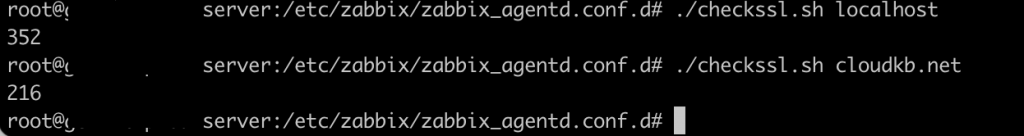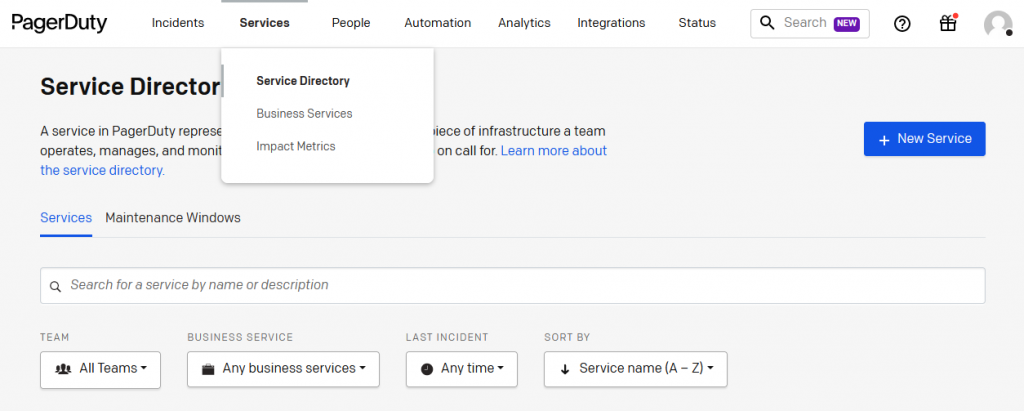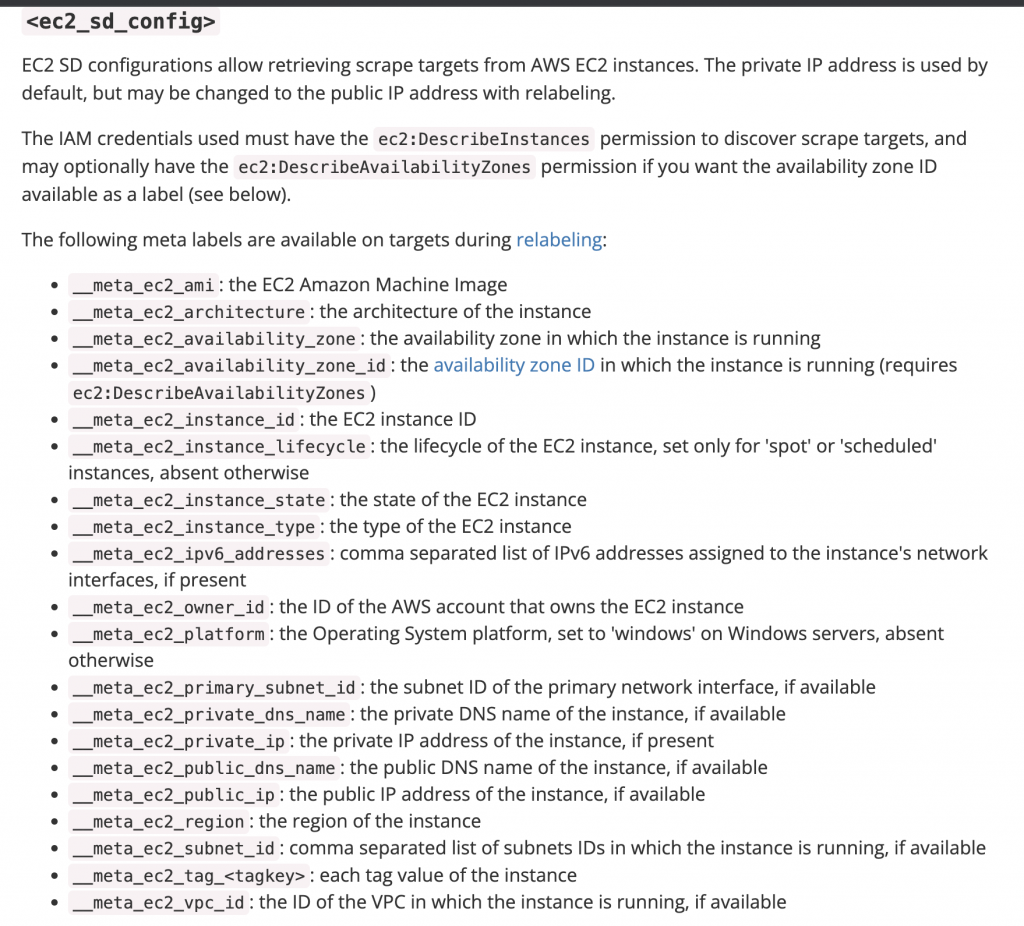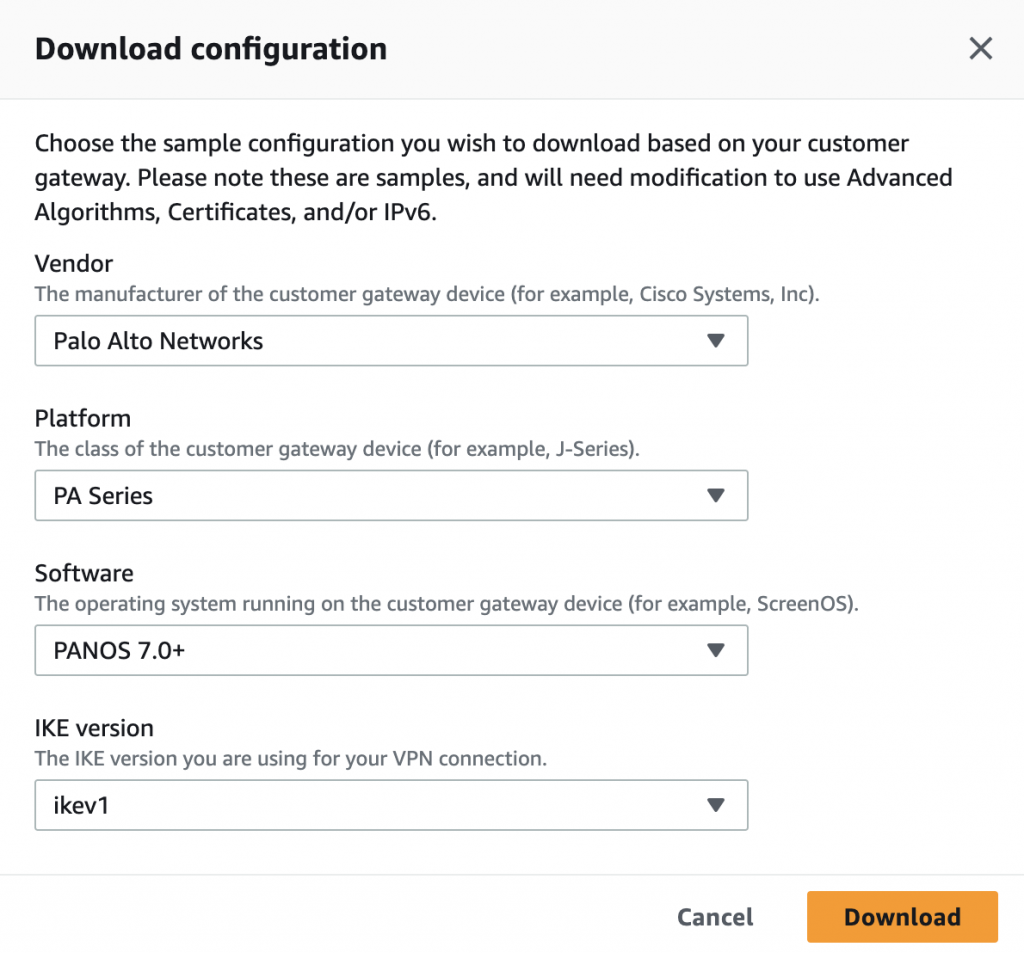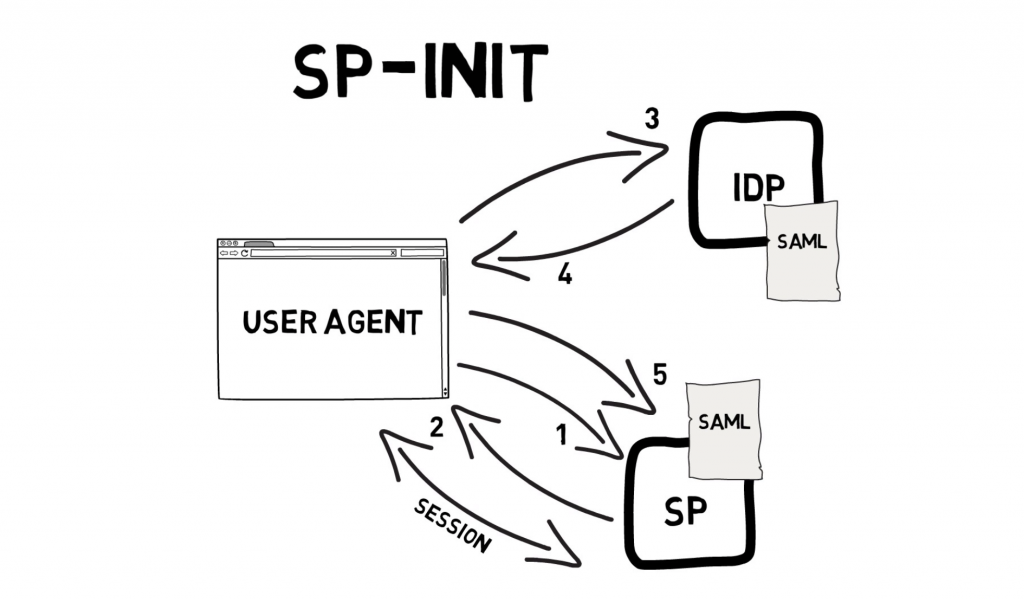Zabbix is an open-source monitoring software tool which are includes networks, servers, virtual machines, and cloud services monitoring. Zabbix provides monitoring metrics, among others network utilization, CPU load and disk space consumption.
How to monitor AIX in Zabbix MonitoringTool?
We can use to monitor via SNMP interface or Zabbix agent, other supported interfaces in the Zabbix server. In this article, we are using the Zabbix agent to install the AIX server and monitoring all the metrics.
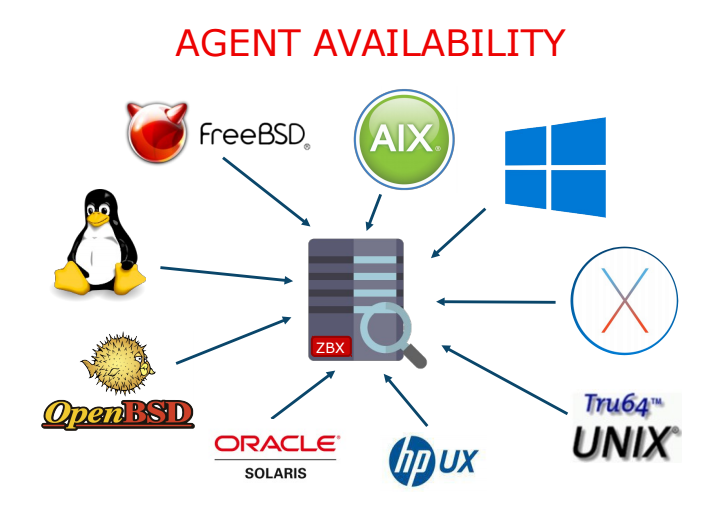
How to Install Zabbix agent in AIX server?
Download Zabbix agent for AIX version
All the supported versions are available in the Zabbix download portal.
https://www.zabbix.com/download
Download the zip file to your AIX server and extract it.
Example,
https://www.zabbix.com/downloads/4.0.7/zabbix_agent-4.0.7-aix-7.2-powerpc.tar.gz
There will be directories like bin, conf, sbin
Install Zabbix agent in your AIX server
create zabbix group
mkgroup zabbix
create zabbix user and at it to zabbix group
mkuser pgrp='zabbix' groups='zabbix' zabbix
make configuration directory
mkdir /etc/zabbix
make log directory
mkdir /var/log/zabbix/
log directory belongs to user zabbix and group zabbix
chown -R zabbix:zabbix /var/log/zabbix/
make configuration directory
mkdir -p /usr/local/etc/
create direoctory for zabbix process file
mkdir -p /var/run/zabbix/
process files directory belong to zabbix
chown -R zabbix:zabbix /var/run/zabbix/
install zabbix_get and zabbix_sender binary
cp bin/zabbix_* /bin/
install zabbix_agent and zabbix_agentd binary
cp sbin/zabbix_agent* /sbin/
copy configuration files
cp -r conf/zabbix_agent* /etc/zabbix/
link configiguration file
ln -s /etc/zabbix/zabbix_agentd.conf /usr/local/etc/zabbix_agentd.conf
backup original configuration file
mv /etc/zabbix/zabbix_agentd.conf /etc/zabbix/zabbix_agentd.conf_org
create your own configuration file or you can modify the settings in your existing original configuration file.
cat > /etc/zabbix/zabbix_agentd.conf << EOF
DebugLevel=3
EnableRemoteCommands=1
Hostname=<update_hostname>
LogFile=/var/log/zabbix/zabbix_agentd.log
PidFile=/var/run/zabbix/zabbix_agentd.pid
Server=<zabbix_server_name>
EOF
start zabbix agent
zabbix_agentd
Configure Zabbix Agent to boot at startup
mkitab "zabbix:2:once:/sbin/zabbix_agentd >/dev/null 2>&1"
Basic Troubleshooting.
check processes
ps aux | grep zabbix
Restart Zabbix Agent
Kill the existing zabbix agent by process and start it.
clear zabbix agent log
echo > /var/log/zabbix/zabbix_agentd.log
start zabbix agent
zabbix_agentd