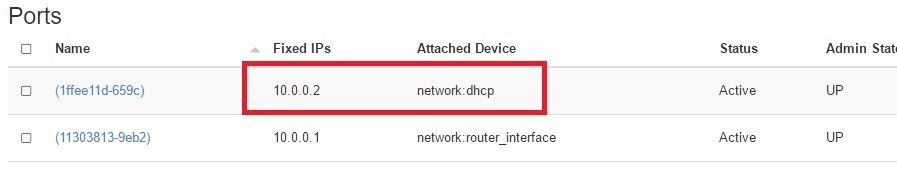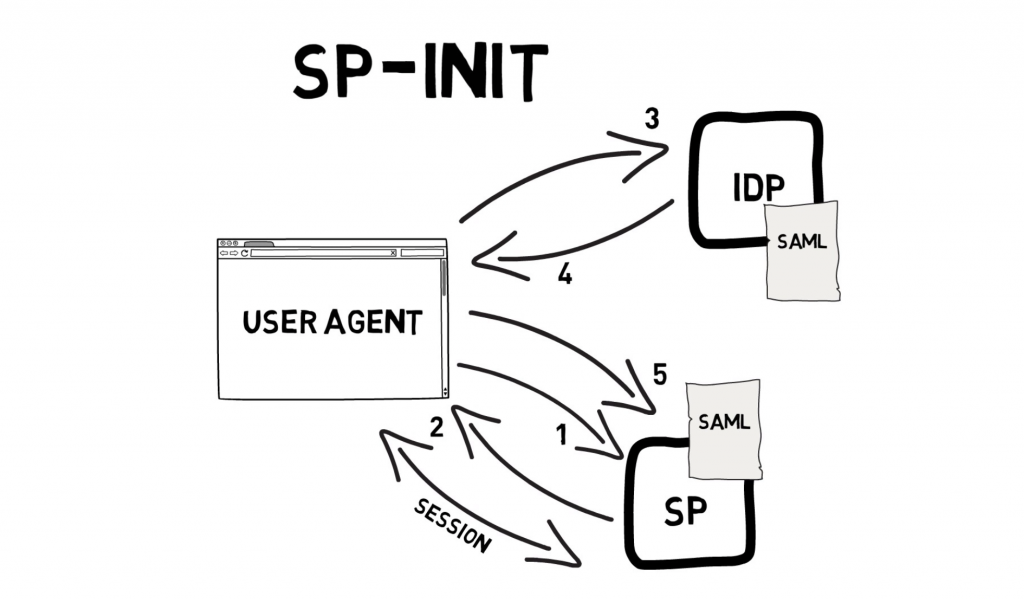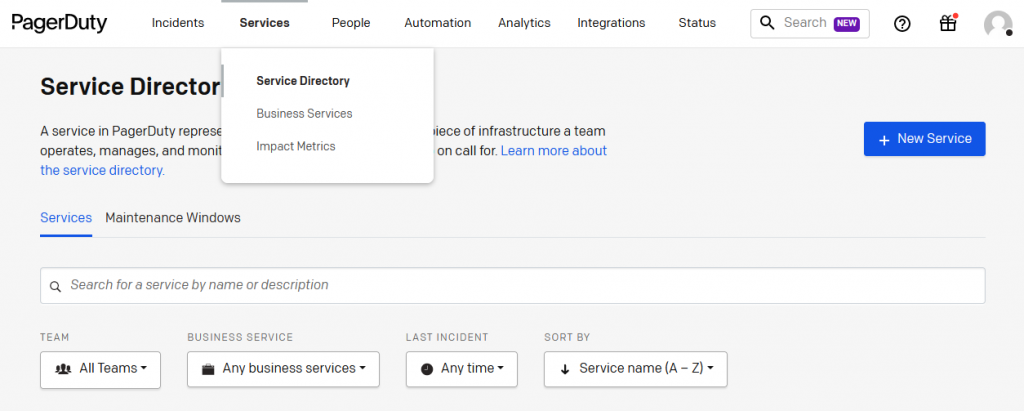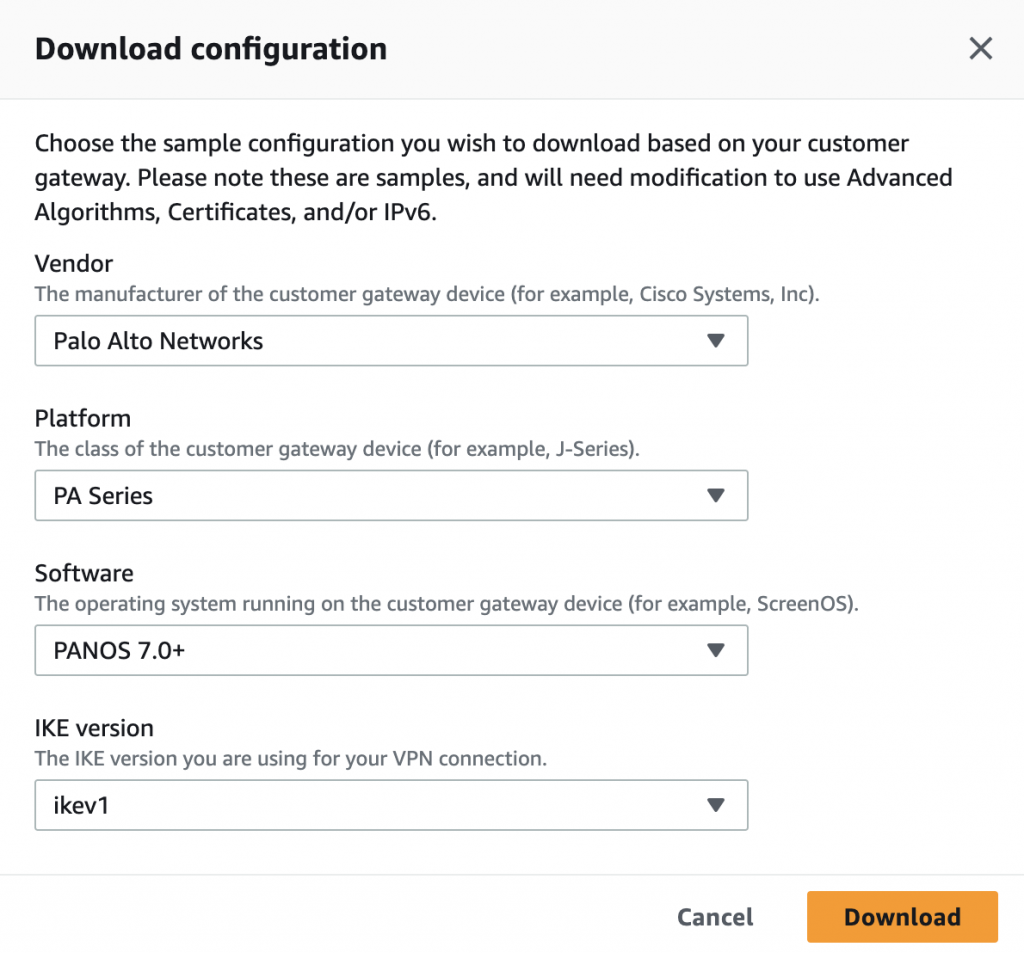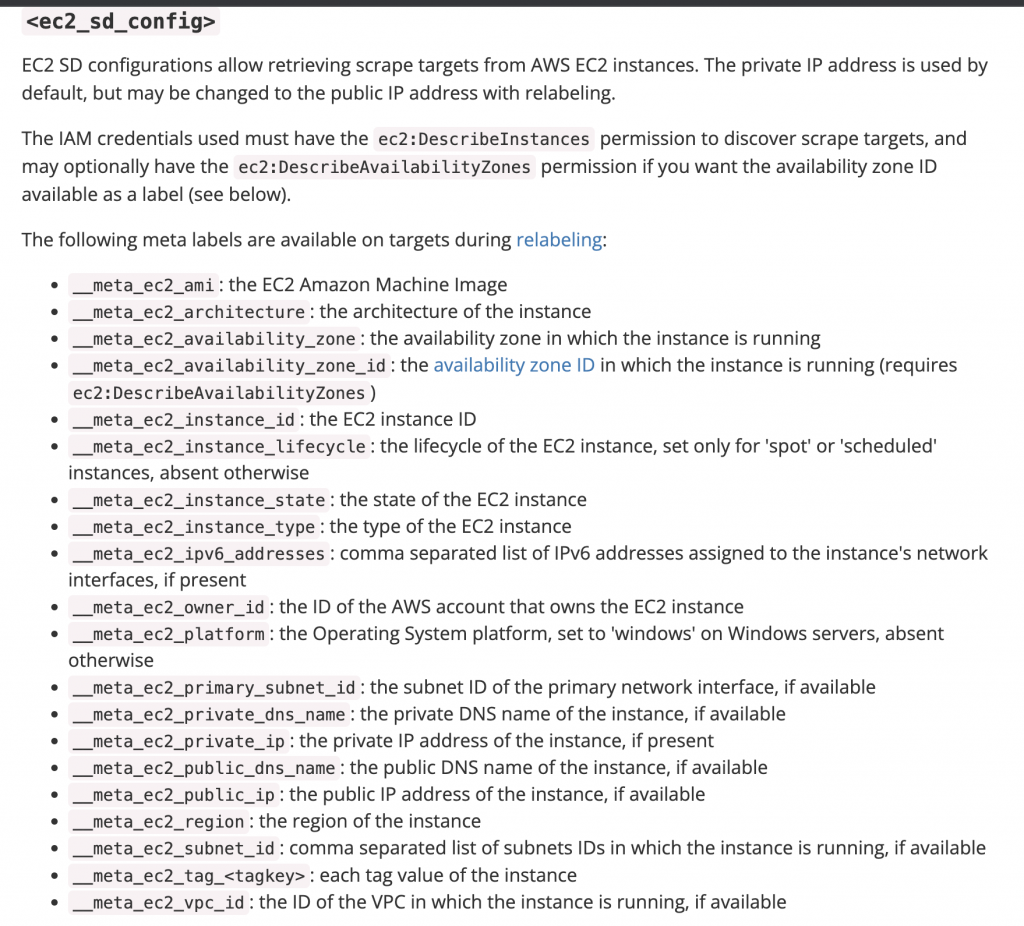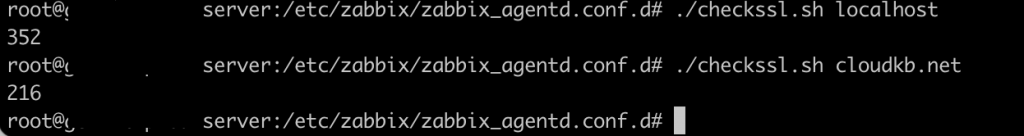The Networking service enables users to control the name assigned to ports by the internal DNS. We will check to enable internal DNS resolution with neutron network on openstack cloud. The internal DNS functionality offered by the Networking service and its interaction with the Compute service.
- Integration of the Compute service and the Networking service with an external DNSaaS (DNS-as-a-Service).
- Users can control the behaviour of the Networking service in regards to DNS using two attributes associated with ports, networks, and floating IPs.
Dnsmasq provides services as a DNS cacher and a DHCP server. dnsmasq does DHCP, DNS, DNS caching, and TFTP, so it’s four servers in one. As a Domain Name Server (DNS) it can cache DNS queries to improve connection speeds to previously visited sites, and as a DHCP server dnsmasq can be used to provide internal IP addresses and routes to computers on a LAN. Either or both of these services can be implemented. dnsmasq is considered to be lightweight and easy to configure.
Steps to enable internal DNS resolution with neutron network
Edit the neutron.conf file and assign a value different to openstacklocal (its default value) to the dns_domain parameter in the [default] section. As an example:
vi /etc/neutron/neutron.conf dns_domain = example.org.
Add dns to extension_drivers in the [ml2] section of ml2_conf.ini. As an example:
vi /etc/neutron/plugins/ml2/ml2_conf.ini [ml2] extension_drivers = port_security,dns
Restart neutron services and dnsmasq daemon
Create new private network
Copy subnet DHCP Ports IP
Edit new private network subnet DNS name servers
Create a new Instances and check the internal DNS resolution.